Phishing mail is used by the hackers to get access to the information of the victim’s account illegally. It is very difficult to differentiate the phishing emails from the emails sent by Facebook because it always resemble as the notification email from Facebook.
These emails contain a link which is nothing but a trap to get your account information. Clicking the link will ask you to enter your Facebook login id and password. Once you put these information in that web page which actually looks like the Facebook login page, your account is going to be hacked.
Sometime, you will get phishing traps in the form of a video, link or a notification email. It not only hacks your account but also contains vulnerable scripts which is harmful for your computer.
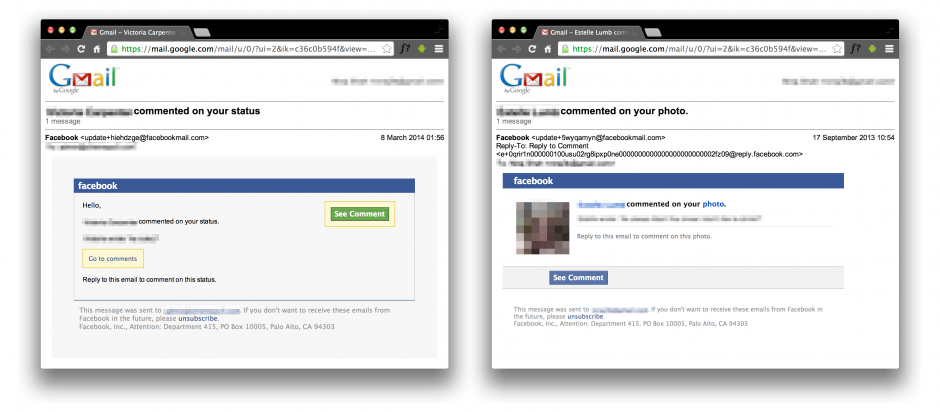
Hi John, If an email or post looks strange, don’t click any of the links in it or open any attachments, and please report it to us: - If you received an email, please forward it phish@fb.com. Steal Facebook Password via Phishing. Don’t let yourself to confuse with the word phishing. It has the different meaning as your first imagination imagine the meaning of Fishing. Let’s talk about Phishing. Phishing: The illegal technique to get username, password & sensitive information like credit cards etc. Is called phishing. Next, change your Facebook password. Do use a strong password or passphrase; it will help protect your account from simple password-guessing attacks. Remember, though, that a phishing scam can.
What to Do If Your Facebook Account Is Hacked
Facebook Phishing Code
In this article, I will show to create a facebook phishing page. To create phishing page, go to the Facebook.com and then right-click on the blank area, you will see the option view source page.

If you have noticed some unexpected changes which are not made by you in your Facebook profile, your profile is in danger. The first thing that you should do is changing your password and then finding out the changes which are made by the hacker and rectifying them. Also setup Facebook login email to know about your account activity and take immediate actions if you see any unexpected activity.
How to Identify The Facebook Phishing Emails
These are the few examples of Phishing Emails:
This type of email contains a fake email address and give the option to update your account. The above screenshot looks like a Facebook page but it is a Phishing email. You can take the above snap shot as a reference to identify the phishing traps.
This screenshot below is an example of Phishing Email in the form of notification.
How to Avoid Phishing in Facebook
Phishing is a big threat in social networking sites as all the information are hacked and reviled to others after your profile gets hacked. Here is how can you identify and avoid phishing emails in Facebook.
Phishing Facebook Hack
- Always check notifications in Facebook.com: If you receive any information through the email then first go directly to the Facebook.com from your browser’s address bar and log in with your id and see the notification directly in your notification bar.
- Avoid recursive login: Once you have logged into your Facebook account and if you are again asked to log in for some application then avoid it.
- Check the header of the Email: You can identify the phishing emails through the header of the emails.
- Check out the reply address: When you click to the reply option and a different address appears for the reply then avoid it.
How To Do Phishing Attack Facebook
Tip: Follow these Facebook security tips to safeguard your Facebook account.
These are the simple ways by which you can protect your Facebook account from hackers. So, next time when you receive an email on the behalf of Facebook, be careful.
Have any thing to add to this story? Do let us know.

